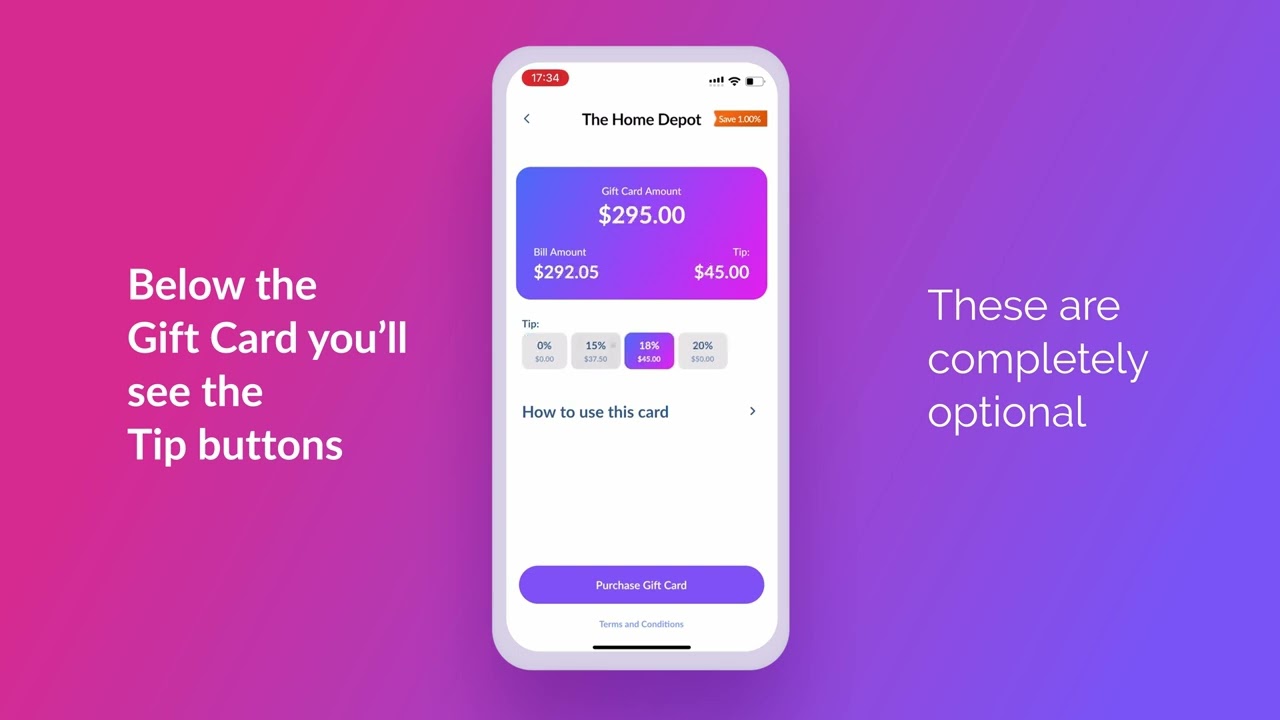Buy gift card with Cake Pay¶
Cake Pay allows you to purchase gift cards within Cake Wallet with BTC, LTC, or XMR. You can purchase a card in the exact amount of your online or in-store purchase - in real time!
Within seconds, a gift card will be delivered to your phone so you can give it to the cashier as payment in full.
Cake Pay Mobile includes a 1-3% instant discount, making purchases with Cake Pay cheaper than using cash!
You can think of the payment as two steps:
-
Buy a gift card on the spot for the exact amount needed, or purchase more and use it over time.
-
Use that gift card to pay the retailer in full to complete your purchase.
For each purchase, you will see a transaction leave your Cake Wallet.
You can also purchase gift cards and related products on Cake Pay Web, a related platform for worldwide cards.
Tutorial video¶
How to use Cake Pay¶
-
Access Cake Pay from the Cake Wallet marketplace. From the home screen, swipe left to right, then click on Cake Pay.
-
Create and account or log in with just an email.
-
Select a merchant from the list.
-
Enter your purchase amount.
-
Buy the gift card with BTC, LTC, or XMR.
-
Redeem in store or online.
How do I make a payment in store?¶
Once your gift card purchase is complete, the app will display instructions for redemption along with a QR code, barcode, or a card number for redemption.
Retailers generally use QR codes or barcodes, but not every gift card supports these.
Simply show the QR code or barcode to the cashier - in some cases you may need to read the card number to them or write it on your restaurant guest receipt. Easy as that!
How do I make a payment online?¶
If a participating merchant has a "gift card" field in their checkout page online, you can use Cake Pay as normal to create a gift card code. Then, copy/paste the code into the gift card field on the merchant website and follow their instructions for completing your purchase. If they require a PIN, the Cake Pay confirmation screen displays a PIN specific to that e-gift card code.
Cake Pay support¶
For Cake Pay support, please click here.